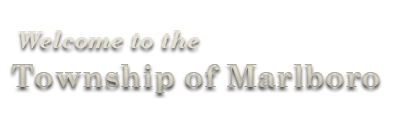Marlboro Township Online Pothole Reporting
Pothole submissions are accepted online through the Spatial Data Logic Portal.
Please read and follow the instructions below if you wish to report a pothole in town.
- When reporting a pothole, make sure you report the location of the Pothole or the closest
location available. - If you have not already done so, please sign up for an account on Marlboro Township’s SDL Portal (SDL Account Creation Directions)
- Once logged in to the SDL Portal, choose Requests, and using the “Submit an Inquiry” button, select Potholes to report a pothole (How to Report a Pothole)
- Reminder! When reporting a pothole, make sure you choose the location of the Pothole or the closest location available
- After reviewing the above, click here to report a pothole or create an account: https://www.sdlportal.com/towns/nj/monmouth/marlborotwp/requests/complaint?rq=20